cirrus7 lightshow script
that's why the cirrus7 one is awesome!
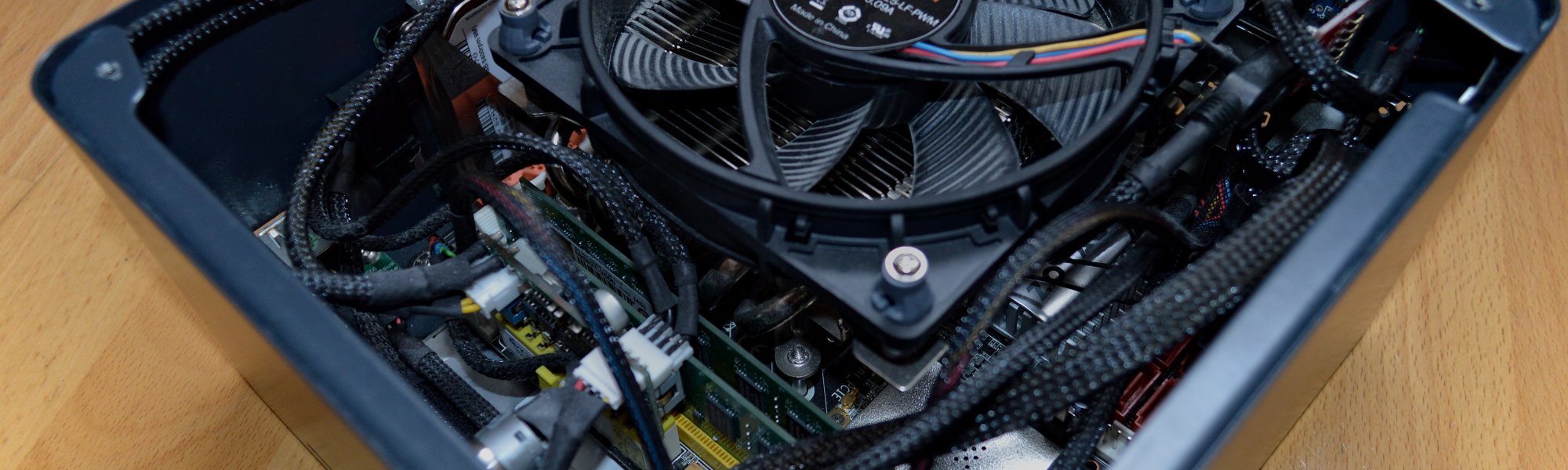
Some years ago I won a cirrus7 one at the christmas raffle of the german blog linuxundich.de.
Besides the outstanding hardware composition in this device, the performance it delivers and the low energy consumption, it has also LEDs inside.
Those LEDs can be controlled via a small tool provided by cirrus7 and thus their colors can be changed.
But you are limited to a clear defined set of standard colors and there are no special transition effects available, so I decided to extend it.
The official cirrus7 Light-Commander Arduino firmware and some docs can be found on GoogleCode.
The wmb_LightControl consists of a small Python wrapper for the USB serial connection and a PHP file, which provides the main functionality.
Version 0.4.6 (2013-03-13) implements:
- different modi (color fade, blink, etc.)
- various options/parameters
- easy to modify
- commandline help
- every single LED can be addressed with an individual color
Download the latest version of wmb_LightControl here.
If you have any problems or questions, feel free to contact me! :)
For those who are interested, I wrote two reviews about the cirrus7 one for linuxundich.de:
- http://linuxundich.de/hardware/andreas-uber-seinen-cirrus7-one-weihnachts-pc/
- http://linuxundich.de/hardware/andreas-und-seine-erfahrungen-mit-dem-cirrus7-one/
#***********************************************************
# Simple LightControl script for cirrus7 LED panels
#
# Version: 0.4.6-BETA (12-02-2013)
#
# (c) by Andreas Erhard 2011-2013
#
# WischMoB Solutions http://wischmob.ilo.de
#***********************************************************
usage: mode [options]
Colors: r,g,b,c,y,w,p,o (Red, Green, Blue, Cyan, Yellow, White, Pink, Off)
use 'x' for random color
Modes:
- on: switch the LEDs on and set color to blue
on [color]
- off: switch the LEDs off
- lightshow: execute a random-color-change-loop
lightshow [number of loops] [fade msec.] [sleep sec.]
- blink: simple blinking effect
blink [color] [number] [fade msec.] [sleep sec.] [interrupt (y/n)]
- bluered: light animation with red and blue
bluered [number] [fade msec.]
- rgb: special rgb color animation
rgb [number] [sleep msec.]
Examples:
blink r 25 1 0
blink x 15 2 1 n
lightshow 5 30 25
on rrrrbbbbgggg
on cyr